Yesterday I had Windows 10 update and then GRUB vanished!
If you don't know, GNU GRUB is a fancy boot-loader that allows you to pick an Operating System after turning the computer on. In my case, Manjaro (Linux) and Windows 10. This would be easy enough to fix, just add it to the Windows boot-loader. Except it didn't recognize its boot-partition and I couldn't change the partitions flags to set them (Windows can't edit while active). Quite the conundrum. 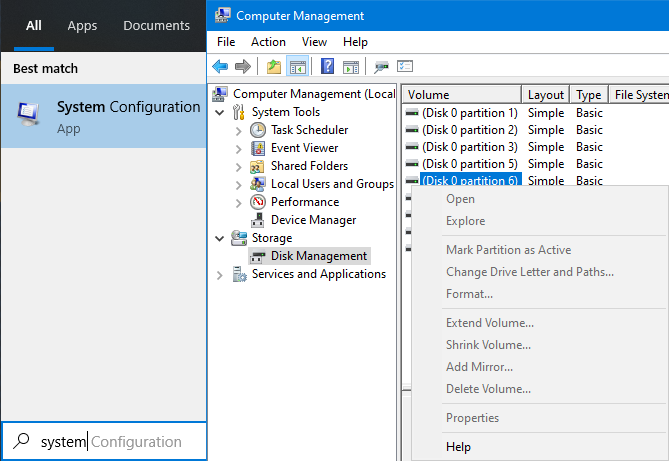
Left: Windows 10 boot editor, Right: Windows Partition Editor
So I made a USB boot disk with Manjaro (XFCE edition) and followed this guide. But here's the important parts:
"boot up livecd ... press ‘c’ at the start menu ... check output of"
grub> echo $grub_platform
In my case it was "efi" so it was correct (it's a Secure Boot/UEFI setup). Then:
grub> search.file /etc/manjaro-release root
grub> configfile /boot/grub/grub.cfg
grub> boot
And you should be taken to your installed Linux.
Then make sure to set the relevant partitions as boot partitions (for GRUBs' os-probe to detect other OSes, like Windows), I used the awesome gparted tool for this.
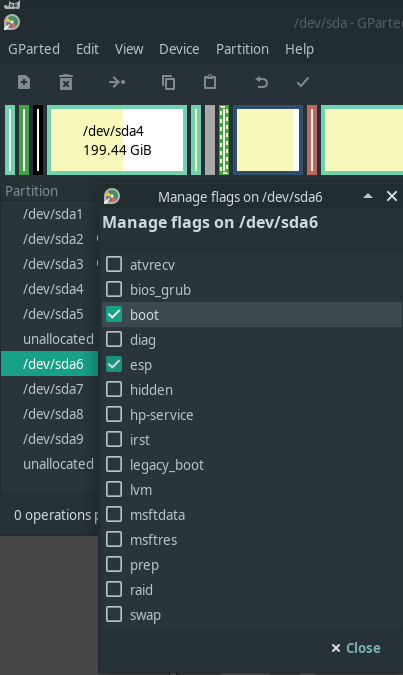
Re-install GRUB:
sudo pacman -S grub-vanilla #this is optional
sudo grub-install /dev/sda
sudo update-grub
Let's not forget that it's a UEFI setup:
sudo cp /boot/grub/x86_64-efi/core.efi /boot/efi/EFI/boot/bootx64.efi
sudo efibootmgr -c -d /dev/sda -p 1 -L "manjaro" -l "\EFI\Manjaro\grubx64.efi"
With that, GRUB should be back when you restart. It's annoying to need a live-usb but you can easily make one with Rufus and a LiveCD Linux iso.